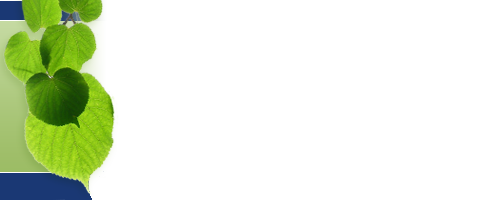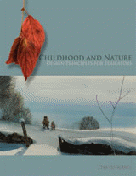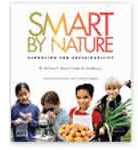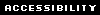
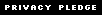
Accessibility Statement
There is an accessibility version of all pages available on this site.
Access keys
Most browsers support jumping to specific pages or areas within a page by typing keys defined on the web site. In Windows, you can press ALT + an access key and then ENTER in Internet Explorer, ALT + an access key in Mozilla, or SHIFT + ESCAPE (release) and then an access key in Opera 7; for Macintosh, you can press Control + an access key.
All pages on this site define the following access keys:
- Access key 1 — Home
- Access key 2 — Skip to main content
- Access key 4 — Search box
- Access key 0 — Accessibility statement
Standards compliance
- Once switched to accessibility version, most pages validate as XHTML 1.0 Transitional and our Cascading Style Sheets validate as CSS2.
- The home page, section and article pages, and all archives are Watchfire WebXACT approved at priority 1, complying with guidelines set by the W3 Web Content Accessibility Guidelines.
- We make an attempt to label tables with captions and summaries to allow screen readers to render the table intelligently.
- All pages include a search box (access key 4).
Navigation aids
- All pages have home and copyright links to aid navigation in text-only browsers and screen readers.
- We make an attempt to label tables with captions and summaries to allow screen readers to render the table intelligently.
- All pages include a search box (access key 4).
Links
- Whenever possible, links are written in a manner that will make sense when read out of context. Many browsers (such as JAWS, Home Page Reader, Lynx, and Opera) can extract the list of links on a page and allow the user to browse the list separately from the page.
- There are no "javascript:" pseudo-links. All links can be followed in any browser, even if scripting is turned off.
- There are no links that open new windows without warning.
Images
We make an attempt to label all content images used in the home page and all archives with descriptive ALT-tags or captions whenever available. Purely decorative graphics include null ALT attributes.
Accessibility references
- W3 accessibility guidelines, which explains the reasons behind each guideline.
- W3 accessibility techniques, which explains how to implement each guideline.
- W3 accessibility checklist, a busy developer's guide to accessibility.
- U.S. Federal Government Section 508 accessibility guidelines.
Accessibility software and services
- Watchfire WebEXACT, a free service to analyze web pages for compliance to accessibility guidelines.
- HTML Validator, a free service for checking that web pages conform to published HTML standards.
- Web Page Backward Compatibility Viewer, a tool for viewing your web pages without a variety of modern browser features.
- JAWS, a screen reader for Windows. A time-limited demo is available.
- Lynx, a free text-only web browser.